Preparation#
To mod the game, we first need to get your system ready for modding and install the game. We will also go over basic instructions, terminology and mod dependencies you may need later.
Enabling File Extensions#
Not seeing file extensions can cause some confusion when looking at all the files you need to use when modding. File extensions are not turned on by default in Windows, so if you haven't turned them on yet - do it now:
- Open File Explorer
- Select the View tab at the top
- Hover the mouse over Show section and enable File name extensions from the submenu.
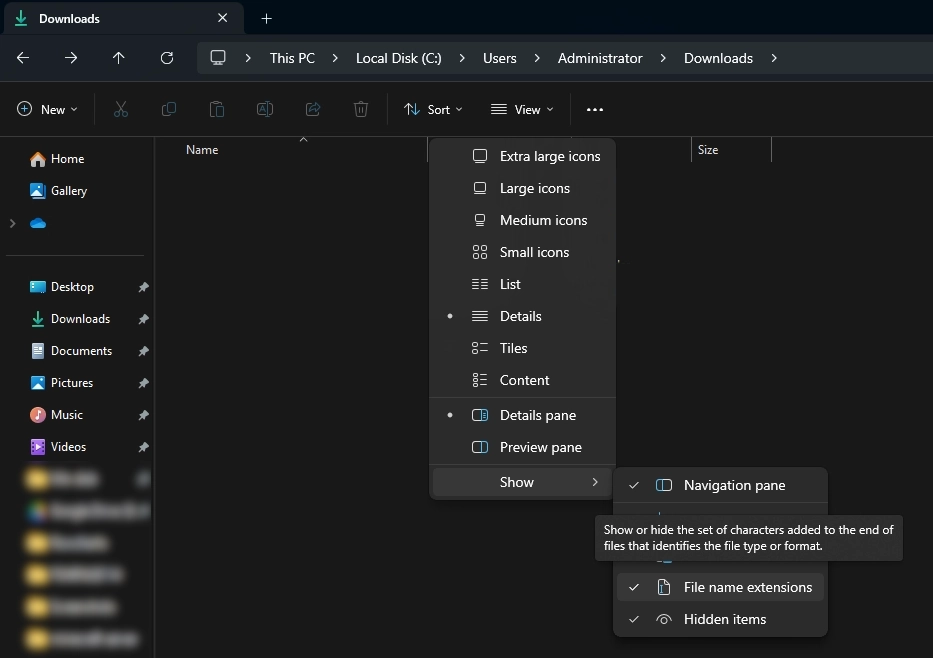
Software#
Some software should be installed before you can play and mod the game:
- You need to have an archivator installed. I recommend NanaZip or 7-Zip.
- Microsoft Visual C++ Redistributables (extract the archive and run
install_all.bat). - Microsoft DirectX 9 (June 2010).
Drivers#
It is highly recommended to have latest drivers installed for best performance and stability. Select your GPU vendor on the selector for instructions.
- Go to the official website.
- Press
Download Nowand open the downloaded executable. - In the app, go to the
Driverstab. - Press
Downloadin top right, thenInstall. - Follow the in-app instructions to install the driver.
- Use
Express Installationunless you have your own specifics.
- Use
- Go to the official website.
- Press
Download Windows Driversand open the downloaded executable. - Follow the in-app instructions to install the driver.
- Select
Optionaldrivers overRecommendedto get the latest drivers. - Select
Minimal InstalloverFull Installif you don't need the extra features of the Adrenalin app.
- Select
- Go to the official website.
- Press
Download nowand open the downloaded executable. - Follow the displayed instructions to install the drivers. Ignore warnings about OEM drivers.
Terminology and tips#
- Game, Installation or Root folder typically refers to the location where
GTAIV.exeis located, which is at:- Steam: Steam\steamapps\common\Grand Theft Auto IV\GTAIV
- Rockstar Games Launcher: Rockstar Games\Grand Theft Auto IV
- When told to extract a folder, extract the folder itself, not the contents (unless told otherwise).
- GFWL is an abbreviation for Games for Windows LIVE. GFWL is a proprietary service made by Microsoft, which allows for multiplayer and DRM protection. XLiveless (sometimes known as
xlive.dll) removes GFWL. GFWL is not used in Complete Edition, thus it always means a downgraded version.
Modding the game#
Game installation
- If you had previously modded the game or installed a modpack, it is highly recommended that you first uninstall the game from your launcher, then delete any leftovers that stayed in the root folder, as launchers don't remove those.
- The game should not be located in
DesktoporDocumentsor other default system folders to avoid issues. If not using Steam, it should also not be located in C:\Program Files or C:\Program Files (x86).
I recommend opening the troubleshooting page on a separate tab to consult during the guide if you encounter issues.
If the above is met, continue with one of the following pages:
-
If you have no need for the in-depth guides and only want the best singleplayer-only campaign experience:
-
If you wish to go through the guide step-by-step yourself, start with downgrading: