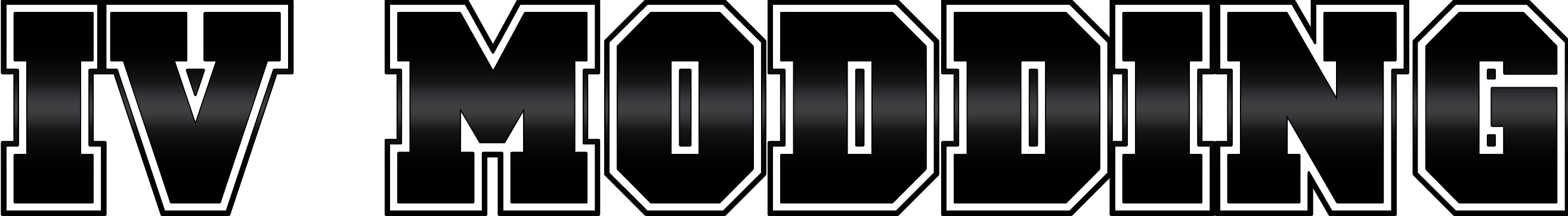Introduction#
This website is not affiliated with Rockstar Games, Rockstar North, or Take-Two Interactive. Following the steps in this guide may violate Rockstar's End User License Agreement (EULA), and if you contact their support, they may refuse to help you because of the EULA violation. I am not the author of most of the following modifications, attribution goes to them only unless specified otherwise.
Retirement notice
I'm retiring from updating the guide & the Drag-and-Drop Archives starting from 14th January, 2026.
It's been amazing to witness what this game's community has delivered over the past several years - especially Fusion Team. What originally inspired me to make this guide was catsmackaroo's guide back in 2021 - I originally translated it for the Russian audience, but eventually it grew into it's own guide. With the release of Console Visuals & Shader Fixes (later became a part of FusionFix), I've gotten incredibly motivated to deliver the best experience to everyone and made a modpack (where I later discovered how to use Fusion Overloader - mostly on my own). The goal was to deliver a maintained improved experience and to replace other, low quality modpacks.
The guide then grew out so much that I couldn't fit it on Steam anymore and wanted to deliver to the English audience aswell - which warranted creating this amazing website in 2023. In just a few months, I have gathered thousands of monthly users (currently 8-9K monthly users on average, with 20K downloads in the past 3 months), which made me so happy. As this website became more popular, I've also been increasingly met with hostility, but overwhelmingly, I had lots of great experiences and made several new friendships in this community. Safe to say, this has been a pleasure to work on.
Over time, however, I just couldn't find the time to work on the guide anymore, and seeing all the bugs people encounter with my modpack made me unmotivated to keep working on this game - no matter what I do, the game just fights back. Really, most props go to mod authors who actually fixed the bugs - all I've done is bundle them together - but it made me sad nonetheless. Over time, and to this point, it had led me to the decision to retire. Working on the guide became a hassle and trying to figure out what causes the bugs (& how to fix them) in the modpack continously leads to hitting dead walls. It makes me happy that people don't blame me and try to figure out their own solutions, but I feel the guilt for not delivering the promised perfect experience nonetheless. Sadly, I neither have the interest or the time to continue maintaining the guide, nor much interest in GTA IV anymore.
I want to give special thanks to these people for helping and motivating me along the way: Kreato, Henrygame3, catsmackaroo, HunterCZ122, Not AJ, Yilmaz, Nathan, cammy, B Dawg, RaphaelK12, ShadowSorcery, Attramet, LPhin and many others on my Discord Server.
Thank you for the past 5 years of support, and sorry for this somewhat-lengthy essay. I may not have meant much in the grand scale of things for this community compared to the modders, but I hope I've made your experience better and led all of you to discovering mods you have never heard of before. As of writing this, the modpack is functional and may still work and most of the information on the guide is still up-to-date, but that may change. I'm also willing to pass the torch to anybody willing to continue the effort, however I will no longer dedicate effort into this myself (or not for the next months, at the least). I will also stick around on the Discord server and provide advice whenever I can, and I may from time to time do some minor touches on the guide or update easy-to-update mods on the modpack, but I give no promises or guarantees.
Overview#
Welcome to Gillian's Grand Theft Auto IV Modding Guide, a centralized and modular all-in-one modding guide.
This guide aims to provide the best vanilla-faithful experience for GTA IV, but is not limited to that. It's meant to be accessible to everyone and to be able to help anyone who has their own specifics on how they want to experience the game - be it creating the best singleplayer experience, creating the best environment for manual modding, playing multiplayer, getting the best performance, or something else.
This guide aims to be as unbiased as possible, and tries to provide only relevant information for modding GTA IV. Any mods or information listed do not reflect my personal opinion of anyone, and I'd prefer this guide to be free of personal bias.
However, one strict rule is enforced: all modifications mentioned must preserve the original feel of the game.
Prerequisites#
In order for this guide to be useful to you, and for you to be eligible for support later, please make sure the following prerequisites are met, aswell as my additional requirements:
- Read everything as is and don't skip anything.
- Avoid using other guides unless they are mentioned in this one. If something is mentioned in other guides but not here, it is most likely not useful here.
- I do not provide support for ENBs and other graphical enhancements (i.e. ICEnhancer). You're on your own for those.
- You must own the game on Steam or the Rockstar Games Launcher. Pirated versions will not receive guaranteed support from me if any problems occur. Other versions may work, but no guarantee is given, nor will I provide support if any problems occur.
- Operating system: Your PC should be running Windows 10 or 11 or any up-to-date Linux distribution suited for gaming. Older Windows versions may work, but I will not provide support for them. ARM64 systems have not been tested.
-
Hardware: Your PC must meet the minimum requirements of the game. For the best experience, it should also meet my personal recommended spec sheet below which ensures pleasant gameplay with mods at Full HD resolution and 60Hz screen. Scale manually for your own needs:
Hardware Recommended Alternative CPU Intel Core i5-6600k Ryzen 3 2200G GPU GTX 980/1060 RX580, Intel Arc A310 RAM 8 GB Storage 30 GB (Ideally SSD) If manually modding, ~70 GB for backups
Navigation#
-
Go to preparation to get ready to mod the game and start using the guide:
-
My Discord server for support and discussion (you may not receive support from me if you violate any of the above conditions):
If you are only interested in something specific, use the sidebar on the left to select the page you are interested in.